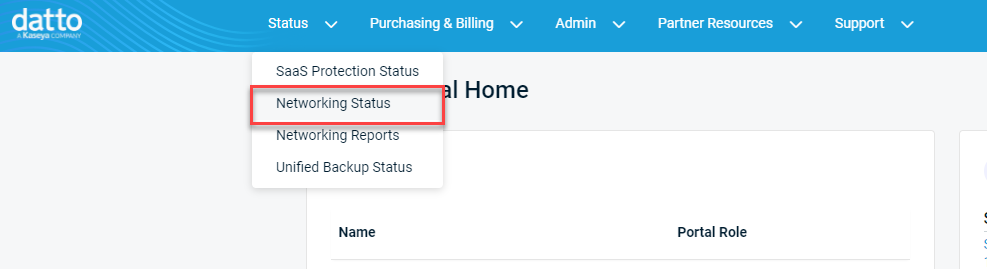Registering a Datto Networking device
This article describes the steps to register a Datto Networking device.
Environment
- Datto Switches
- Datto Routers
- Datto Access Points
- Datto Partner Portal
Description
This procedure does not apply to the Datto DNA. See Datto Networking Appliance (DNA): Getting started for DNA setup information.
Procedure
Access to the Datto Partner Portal and Datto Network Manager is required to perform these steps.
-
Navigate to portal.dattobackup.com.
-
Log in with your Partner Portal credentials.
-
Select the name of a Network or Launch Network Manager, to load the Networking Manager.
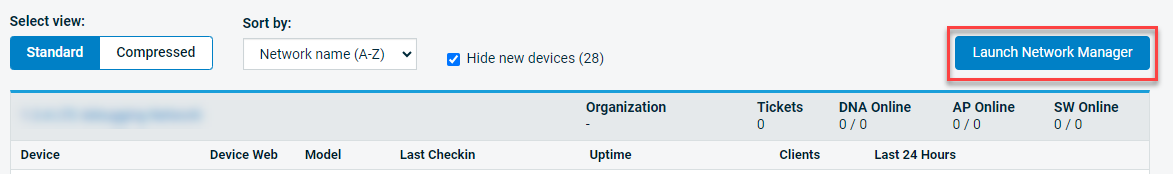
-
Click Manage in the left-hand navigation menu, then select the type of device to be added.
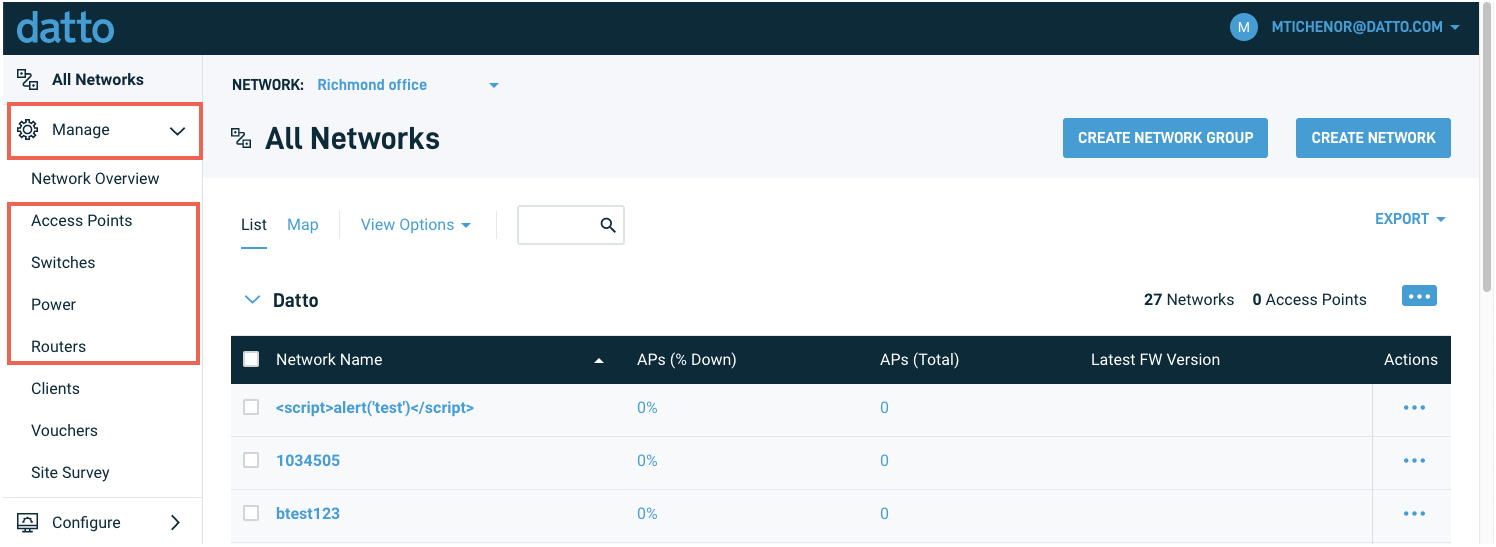
-
Click the Add link for the type of device you are adding, then use the Additional Resources section below to find specific instructions for adding each device type.